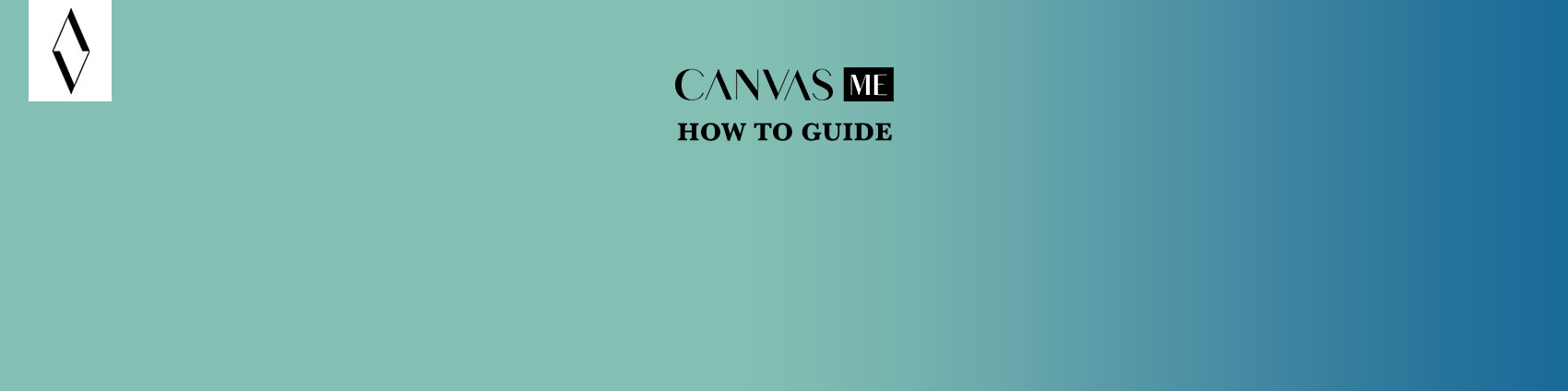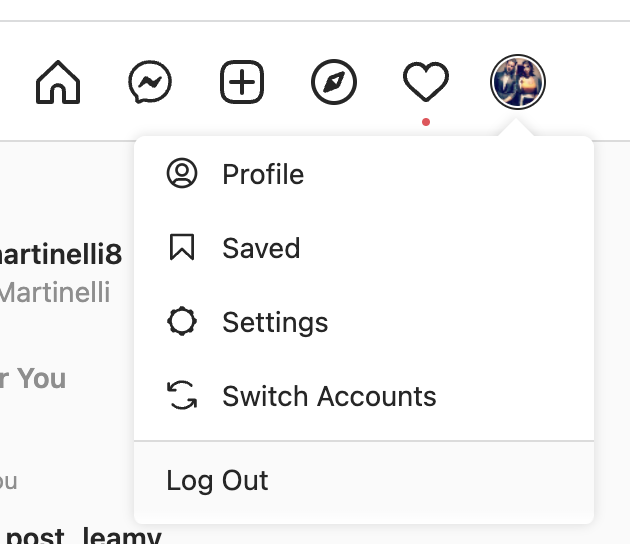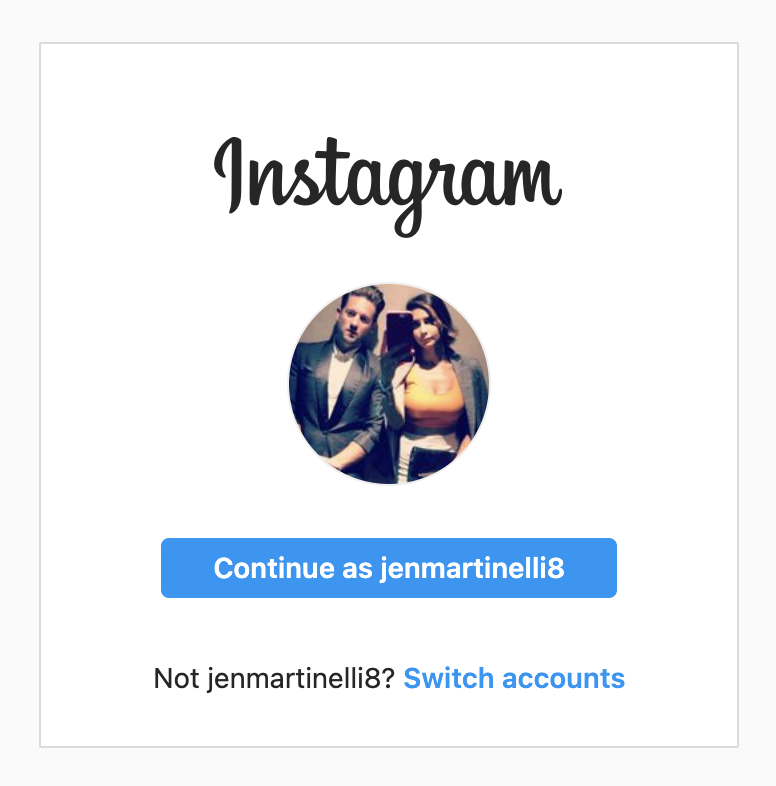Is your Canvas Me portfolio syncing with your personal Instagram rather than your professional Instagram? When you have the same User Name and log In for your personal and professional Instagram account, the Canvas Me sync can get tripped up. Here are some quick steps to get it syncing.
1. Go to Instagram
2. Log Out of Instagram by clicking on your circle profile picture at the top > Log out.
Your screen should then look like this:
3. Hit the Edit button

4. Click x on the personal Account > then Click remove. Don’t worry, you can add this back later.

5. Go to Canvasme.com
6. Log In to Canvas Me
7. Click your name in the upper right > My Canvas

8. Click the pencil icon to Edit

9. Open the Social Media Tab

10. Click Disconnect

11. Click Connect with Instagram

12. Click “ok Take me there.”

13. Click Authorize

14. You will see your Instagram sync on your Canvas Me portfolio